Why Is My Ring Solar Panel Not Charging? It’s a question that echoes through the halls of Ring-owning households like a disappointed sigh. You’re expecting your doorbell to be powered up and ready to capture those adorable package deliveries, but instead, it’s giving you the silent treatment. Fear not, dear Ring owner, because we’re about to dive into the mysteries of solar panel woes and figure out why your Ring is playing hard to get.
Think of your Ring solar panel like a little sun-powered energy fairy, diligently working to keep your doorbell humming along. But sometimes, even the best fairies need a little help. Maybe it’s a grumpy cloud blocking the sun, or maybe your fairy just needs a quick dusting. We’ll cover all the possible reasons your Ring solar panel might be slacking off and get your doorbell back to its power-packed best.
Ring Solar Panel Basics
Ring solar panels are designed to provide a sustainable and convenient way to power your Ring security devices, eliminating the need for constant battery replacements. Understanding how these panels work is essential for troubleshooting any charging issues.
Solar Energy Conversion
Solar panels harness the power of the sun through a process called photovoltaic conversion. The fundamental principle lies in the interaction between sunlight and semiconductor materials, typically silicon. When sunlight strikes a solar panel, photons (light particles) excite electrons in the silicon atoms, creating an electric current. This current is then channeled through the panel’s wiring and used to charge the connected device.
Components of a Ring Solar Panel
Ring solar panels consist of several key components that work together to capture solar energy and convert it into usable power:
- Solar Cells: These are the heart of the panel, made of photovoltaic materials that convert sunlight into electricity. They are arranged in a grid pattern to maximize the surface area exposed to sunlight.
- Wiring: A network of wires connects the individual solar cells, facilitating the flow of electricity from the cells to the charging circuitry.
- Charging Circuitry: This electronic component regulates the flow of electricity, ensuring the device is charged safely and efficiently. It also manages the storage of energy in the device’s battery.
Charging a Ring Device
The charging process involves a series of steps:
- Sunlight Absorption: The solar panel captures sunlight and converts it into direct current (DC) electricity.
- Voltage Regulation: The charging circuitry regulates the DC voltage to ensure it is compatible with the Ring device’s battery.
- Battery Charging: The regulated DC power is then used to charge the device’s battery.
- Monitoring and Control: The circuitry monitors the charging process, adjusting the power flow as needed to optimize charging efficiency and prevent overcharging.
Troubleshooting Common Issues

If your Ring solar panel isn’t charging your Ring device, don’t panic! There are a few common reasons why this might be happening, and most of them are easy to fix. This section will walk you through some troubleshooting steps to identify and address the most likely culprits. By systematically checking each potential issue, you can get your Ring device back up and running in no time.
Inspecting the Solar Panel
It’s crucial to begin by inspecting the solar panel itself. The solar panel is the heart of your Ring device’s power system, and any issues with it can prevent charging.Here’s a checklist of things to look for:
- Damage: Check for any visible damage to the solar panel, such as cracks, scratches, or dents. Even minor damage can disrupt the solar cells’ ability to absorb sunlight.
- Dirt and Debris: Over time, dirt, dust, leaves, or other debris can accumulate on the surface of the solar panel, blocking sunlight and reducing efficiency. Clean the panel with a soft cloth and mild soap, ensuring it’s thoroughly dry before reinstalling it.
- Malfunctioning Cells: If you suspect individual solar cells within the panel might be malfunctioning, you can inspect the panel closely. Look for any discolored or damaged cells. If you notice any irregularities, contact Ring support for assistance.
Verifying Sunlight Exposure, Why is my ring solar panel not charging
The solar panel needs ample sunlight to generate electricity. Here’s how to verify that your solar panel is receiving adequate sunlight:
- Location: Ensure the solar panel is mounted in a location that receives direct sunlight for most of the day. Avoid placing it in shaded areas, under trees, or near buildings that could obstruct sunlight.
- Angle: The solar panel should be angled to maximize sunlight exposure. Ideally, the panel should be tilted at an angle that matches your latitude. This allows it to capture the most sunlight throughout the year.
- Weather: Cloudy or rainy weather can significantly reduce the amount of sunlight reaching the solar panel, impacting charging.
Checking for Power and Connections
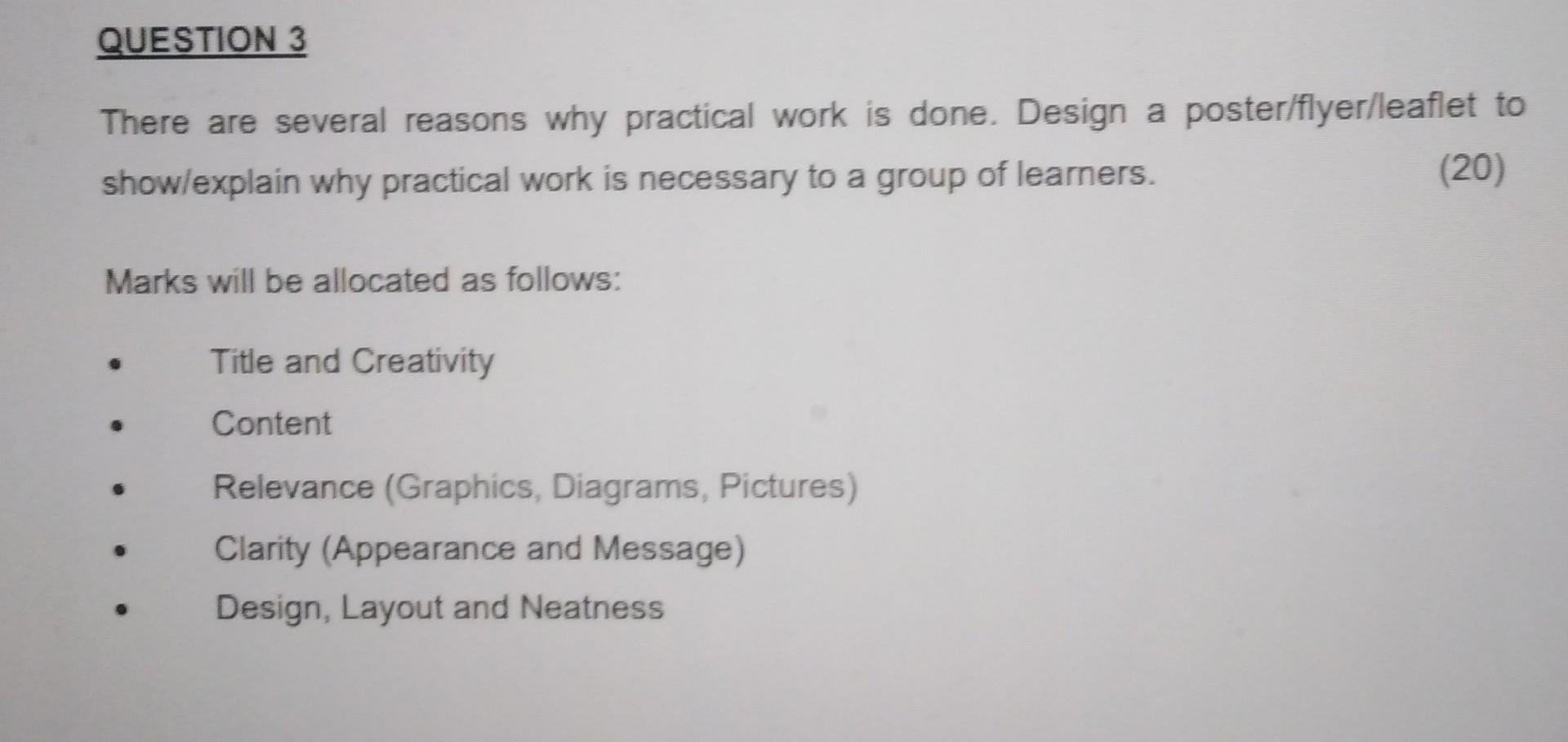
If your Ring solar panel isn’t charging your device, the first step is to determine if the panel is actually generating power and if the connections between the panel and your Ring device are intact. Here’s a step-by-step guide to help you diagnose the issue:
Checking for Power Generation
To ensure your solar panel is working correctly, you need to verify if it’s generating power. Here’s how:
- Use a multimeter: A multimeter is an essential tool for any DIY enthusiast. It allows you to measure voltage, current, and resistance. Set your multimeter to measure DC voltage. Touch the positive (red) probe to the positive terminal of the solar panel and the negative (black) probe to the negative terminal. If the solar panel is generating power, you should see a reading on the multimeter.
The voltage reading will vary depending on the intensity of sunlight and the size of your solar panel. For example, a typical solar panel might produce between 5 and 12 volts in direct sunlight.
- Check the panel’s output: Some solar panels have an LED indicator that lights up when the panel is generating power. If the LED is lit, it confirms that the panel is working. However, this indicator might not always be present.
- Observe the panel’s surface: Examine the solar panel’s surface for any dirt, debris, or shadows that might be obstructing sunlight. Clean the panel surface with a soft cloth and mild soap solution if necessary. Ensure the panel is positioned to receive maximum sunlight throughout the day.
Inspecting Wiring and Connections
After confirming that the solar panel is generating power, it’s crucial to inspect the wiring and connections between the panel and your Ring device.
- Check for loose connections: Carefully examine the connections between the solar panel and the charging cable. Ensure all connectors are securely plugged in. If any connections appear loose, try re-inserting them firmly.
- Inspect the cable for damage: Look for any visible damage to the charging cable, such as cuts, frays, or kinks. Damaged cables can prevent proper power transfer. Replace the cable if you find any signs of damage.
- Verify polarity: The charging cable has positive and negative terminals. Ensure that the cable is connected to the Ring device with the correct polarity. Incorrect polarity can damage your device. If you’re unsure about the polarity, consult the Ring device’s manual or contact Ring support for assistance.
Testing the Charging Port
If you’ve checked the power generation, wiring, and connections, the issue might lie with the charging port on your Ring device. Here’s how to test it:
- Use a different charging cable: Try charging your Ring device with a different USB cable. If the device charges with a different cable, it indicates that the original cable might be faulty.
- Attempt charging with a power adapter: Connect your Ring device to a standard USB power adapter. If the device charges, it suggests that the solar panel or its connection is the problem.
- Clean the charging port: Use a soft-bristled brush or a cotton swab dipped in rubbing alcohol to gently clean the charging port on your Ring device. Dirt or debris can sometimes obstruct the charging process.
Environmental Factors
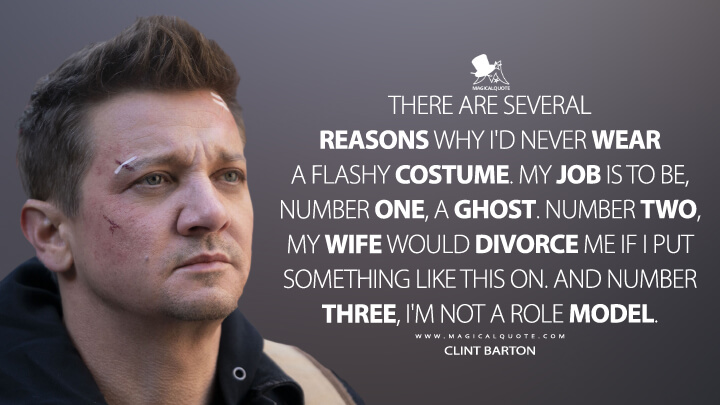
Your Ring solar panel’s charging efficiency is directly impacted by environmental factors. Understanding these factors can help you optimize charging and troubleshoot issues.
Weather Conditions
Weather conditions play a significant role in solar panel efficiency. Cloud cover, rain, and snow can all reduce the amount of sunlight reaching your panel, leading to slower charging or even a complete halt.
- Cloud Cover: Clouds act as a barrier to sunlight, reducing the amount of solar radiation that reaches the panel. Even a thin layer of clouds can significantly decrease charging efficiency. On a completely overcast day, your solar panel may not generate any power.
- Rain: Rainwater can wash away dirt and debris from the panel, improving its efficiency. However, heavy rain or storms can block sunlight and reduce charging.
- Snow: Snow can significantly reduce solar panel efficiency. A thick layer of snow can completely block sunlight, while even a thin layer can reflect sunlight away from the panel.
Shade and Obstructions
Shade or obstructions, such as trees, buildings, or other objects, can significantly reduce solar panel efficiency. Even a small amount of shade can block a large portion of sunlight, leading to a significant decrease in charging.
For optimal charging, ensure your Ring solar panel is placed in a location with direct and unobstructed sunlight for most of the day.
Optimal Conditions for Solar Panel Charging
| Condition | Impact on Charging |
|---|---|
| Direct Sunlight | Optimal charging efficiency |
| Clear Skies | Maximum sunlight reaches the panel |
| No Shade or Obstructions | Uninterrupted sunlight exposure |
| Moderate Temperature | Optimal solar panel performance |
Battery and Charging Cycle
The battery is the heart of your Ring solar panel system, storing the energy collected by the solar panel and powering your Ring devices. Understanding how the battery works and its charging cycle is crucial for ensuring optimal performance and extending its lifespan.
Battery Capacity and Charging Cycles
The battery capacity determines how much energy it can store. Ring solar panels typically use rechargeable lithium-ion batteries, known for their high energy density and long lifespan. The capacity is measured in milliampere-hours (mAh) or watt-hours (Wh). A higher capacity battery can store more energy, allowing your Ring devices to operate for longer periods without needing a recharge from the solar panel.
- The charging cycle refers to the number of times a battery can be fully charged and discharged before its capacity starts to degrade significantly.
- Each full charge and discharge cycle puts a little bit of wear and tear on the battery, reducing its capacity over time.
- The number of charging cycles a battery can withstand varies depending on factors like battery type, usage patterns, and environmental conditions.
- Lithium-ion batteries typically have a lifespan of around 500-1000 charging cycles, meaning they can be fully charged and discharged that many times before their capacity drops to 80% of its original level.
Optimizing Battery Life and Performance
Several strategies can help extend your Ring solar panel battery’s life and ensure optimal performance.
- Keep the solar panel clean: Dust, dirt, and debris can obstruct sunlight, reducing the panel’s efficiency in charging the battery.
- Position the solar panel for maximum sunlight exposure: Ensure the panel is placed in a location that receives direct sunlight for most of the day. Avoid placing it in shaded areas or under trees.
- Avoid extreme temperatures: Extreme heat or cold can negatively impact battery performance and lifespan. Try to keep the solar panel and battery within a moderate temperature range.
- Use energy-efficient Ring devices: Opt for Ring devices with low power consumption to minimize the drain on the battery.
- Monitor battery levels: Regularly check the battery levels in your Ring app. If the battery is consistently low, consider adjusting the panel’s position or increasing its exposure to sunlight.
So, there you have it – a crash course in Ring solar panel troubleshooting. Remember, a little detective work and some basic know-how can go a long way. And if all else fails, don’t hesitate to call in the Ring support cavalry. They’re experts at making your Ring sing (and charge) again. Now go forth and conquer those charging woes, and may your doorbell always be ready to greet the world with a cheerful chime!
Clarifying Questions: Why Is My Ring Solar Panel Not Charging
What if my Ring solar panel is brand new and still not charging?
It’s possible you got a lemon! Contact Ring support and let them know – they’ll likely replace it under warranty.
Can I use a regular phone charger to power my Ring?
Nope! The Ring doorbell needs a specific voltage and current, and a phone charger won’t cut it. Stick with the solar panel or a Ring-approved power adapter.
Is it okay to leave my Ring solar panel in the rain?
Most Ring solar panels are weatherproof, but it’s always a good idea to check the manual. And remember, rain can block sunlight, so it might not charge as efficiently.